Pull Requests
This dashboard provides insights into Pull Request (PR) activity within a software repository. It includes four distinct charts, each designed to highlight different aspects of PR management and team dynamics.
NOTE
The pull request data depends on the provider used, a list of supported providers can be found in the GitHub setup guide.
Each chart in the dashboard is interactive and supports filtering by author, labels, and date range, allowing you to drill down into the data that matters most for your team. This enables you to monitor team flow and identify bottlenecks.
Open PRs Through Time
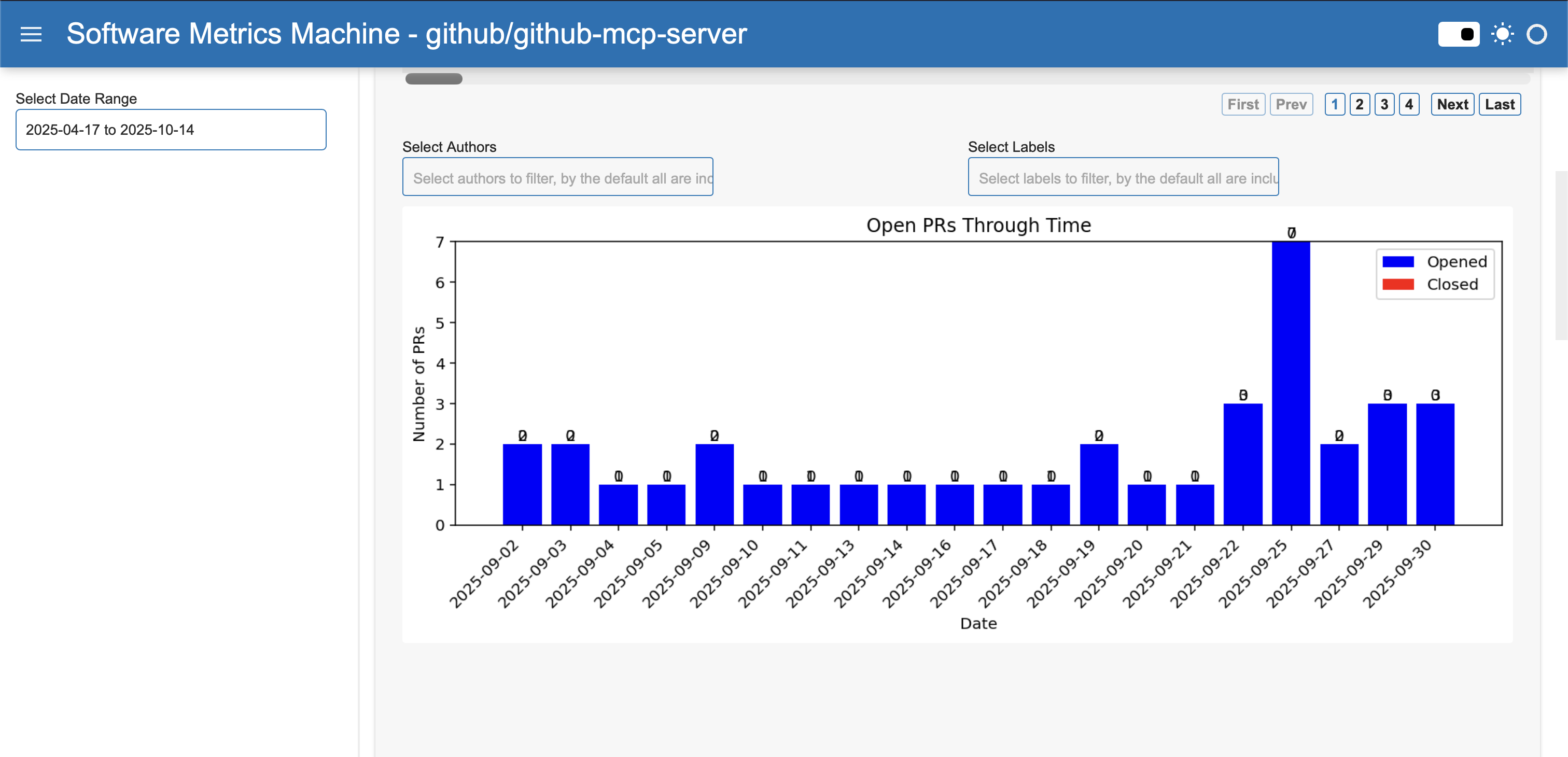
Type of Chart
Bar chart (daily breakdown, with separate bars for opened and closed PRs).
Insight Provided
Shows the volume of PRs opened and closed each day. This helps you spot bottlenecks, busy periods, or trends in your team's workflow.
Example Usage
If you notice a spike in opened PRs but few closed ones, it may indicate the start of a new sprint or a backlog forming. For example, if September 25th shows many opened PRs but none closed, it could signal a need to focus on reviews.
How It Computes and Filters
- Aggregates PR events by day.
- Filters by date range (start/end date) - the date used in the prs are the created_at.
- Data is processed to count opened and closed PRs per day.
- You can filter the chart to focus on specific periods, such as a sprint or release window.
Average PR Open Days by Time Period
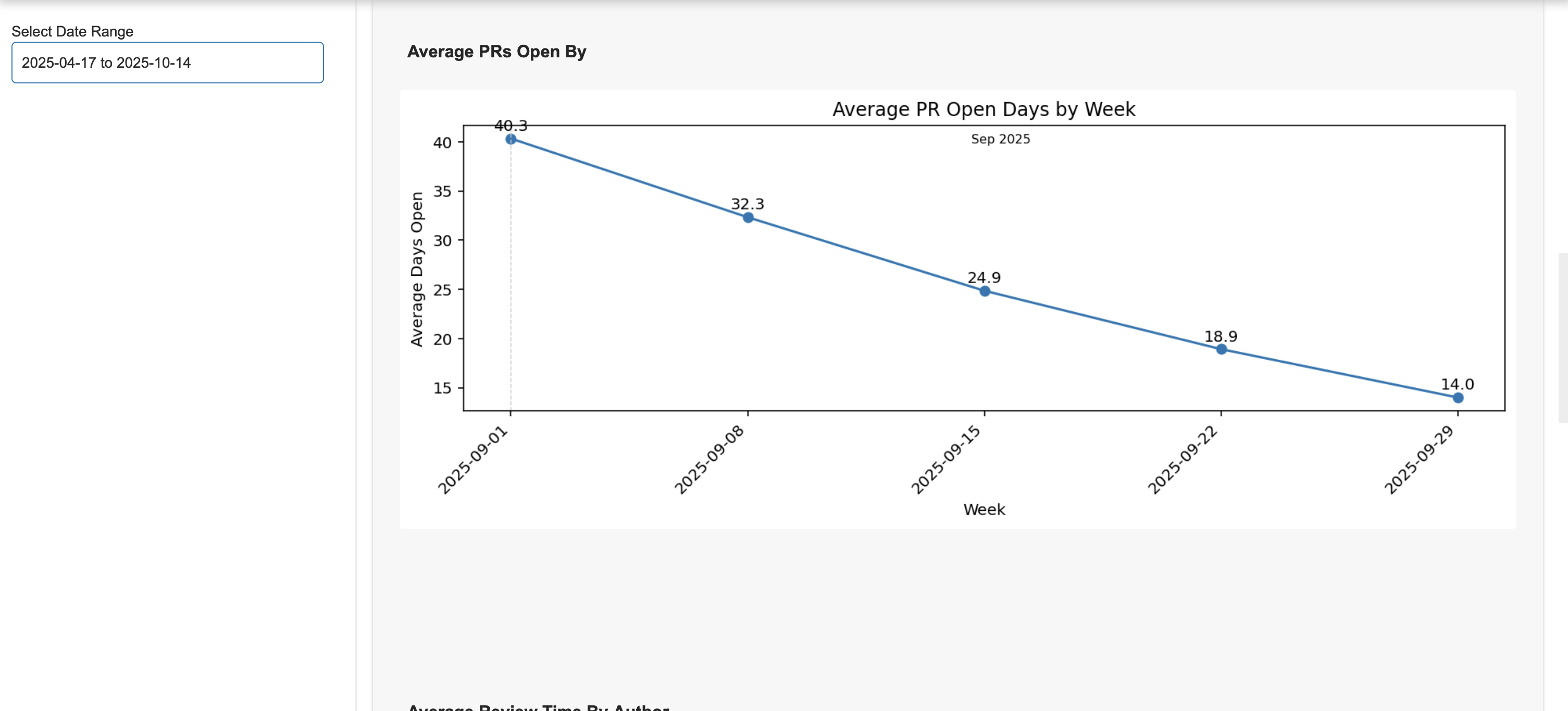
Type of Chart
Line chart (trend of average days PRs remain open, aggregated by week or month).
Insight Provided
Tracks how long PRs stay open before merging, revealing your team's velocity and review efficiency.
Example Usage
A downward trend in average open days means your team is merging PRs faster, indicating improved workflow. For instance, if the average drops from 5 to 2 days over several weeks, your review process is getting more efficient.
How It Computes and Filters
- Calculates the average number of days PRs are open, grouped by week or month.
- Supports filters for author, labels (e.g., bug, enhancement), and date range.
- Aggregation smooths out daily fluctuations, showing long-term trends.
Average Review Time By Author
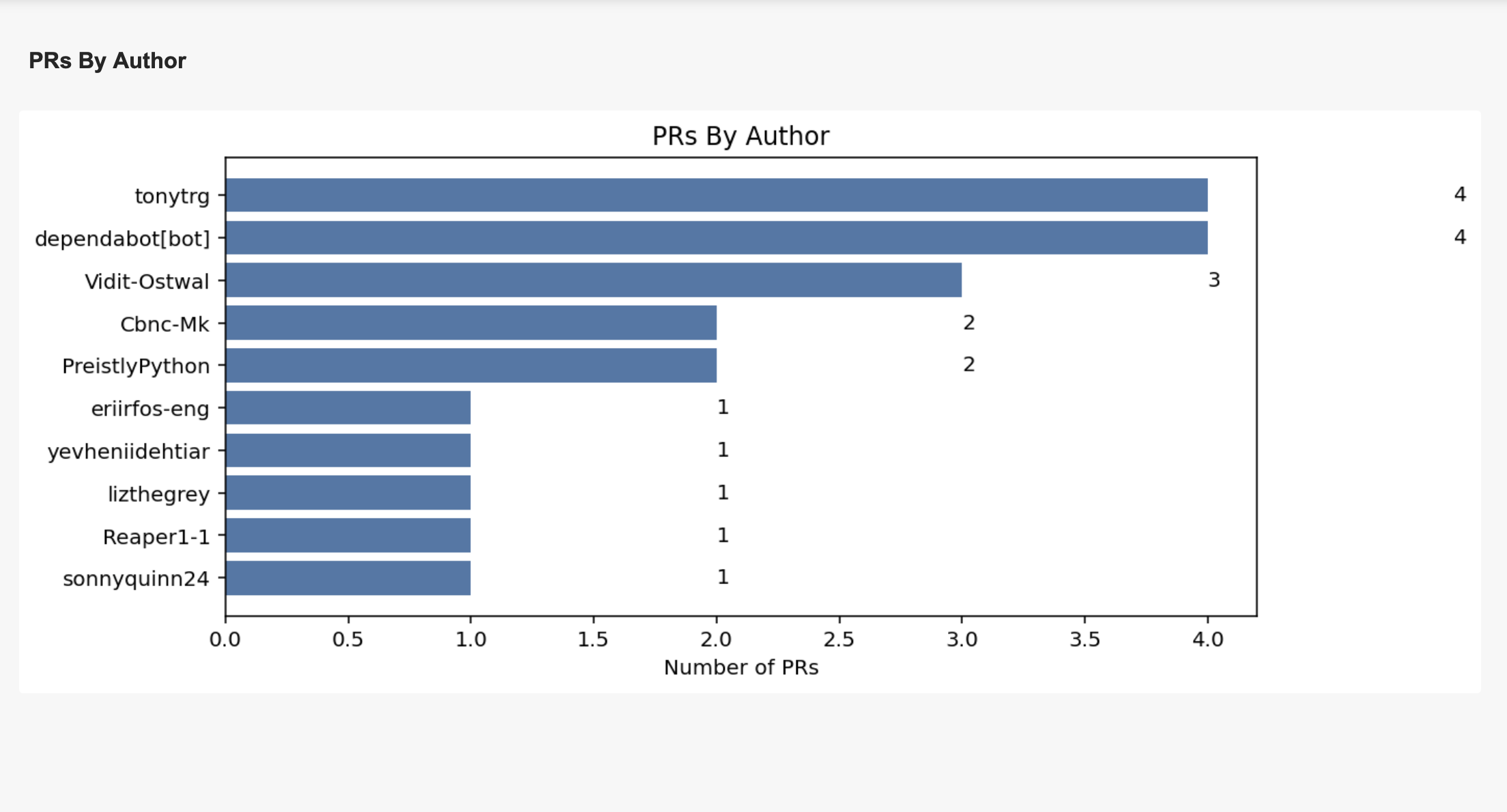
Type of Chart
Horizontal bar chart (authors ranked by average PR open time).
Insight Provided
Highlights which contributors have PRs that remain open the longest, helping identify review bottlenecks or training needs.
Example Usage
If one author consistently has longer open times, it may indicate complex PRs or a need for more review support. For example, if Alice's PRs average 7 days open while others average 2, you can investigate further.
How It Computes and Filters
- Computes average open time for each author.
- Filters by top N authors, labels, and date range.
- Data is processed to exclude bots or focus on specific contributors.
PRs By Author
Type of Chart
Horizontal bar chart (authors ranked by number of PRs opened).
Insight Provided
Shows who is most active in opening PRs, helping you recognize top contributors and balance workload.
Example Usage
If one developer is opening most PRs, you may want to redistribute tasks or recognize their effort. For example, if Bob opened 30 PRs in a month, he’s a key contributor.
How It Computes and Filters
- Counts PRs opened by each author.
- Filters by top N authors, labels, and date range.
- Includes bots (e.g., dependabot) to show the impact of automation.